Transfer everything from old computer to new computer with Windows 11
Transfer programs and files to new computer
Transfer files from one computer to another
Transfer Microsoft Office to new computer
Restore programs and files from a broken or dead computer
Transfer directly from an old hard drive
Transfer to new computer using a USB hard drive
Corporate Windows 11 migration
User Profile Migration to new PC / new domain
How To Migrate Local Profiles to Azure AD
Migration to Server 2019 / 2016
Transfer everything from old computer to new computer with Windows 11
Transfer programs and files to new computer
Transfer files from one computer to another
Transfer Microsoft Office to new computer
Restore programs and files from a broken or dead computer
Transfer directly from an old hard drive
Transfer to new computer using a USB hard drive
Corporate Windows 11 migration
User Profile Migration to new PC / new domain
How To Migrate Local Profiles to Azure AD
Migration to Server 2019 / 2016
Transfer programs and files to new computer
Transfer files from one computer to another
Transfer Microsoft Office to new computer
Restore programs and files from a broken or dead computer
Transfer directly from an old hard drive
Transfer to new computer using a USB hard drive
Move To New PC - Compare Options
Migration Kit Pro - Advanced Transfer
Transfer programs and files to new computer
Transfer files from one computer to another
Transfer Microsoft Office to new computer
Restore programs and files from a broken or dead computer
Transfer directly from an old hard drive
Transfer to new computer using a USB hard drive
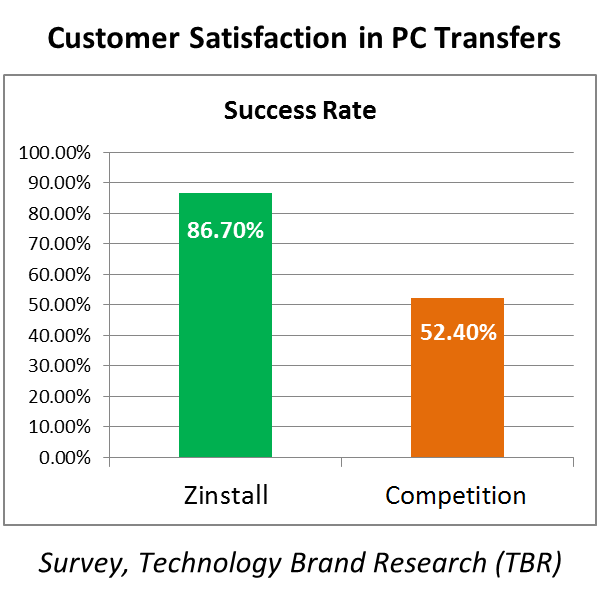
Zinstall is more expensive than competition. Why? Because it works.
How much is your stuff worth to you? If you lose everything in the transfer, if your computer gets corrupted, if you have to call a technician, how much would you pay to avoid it?
Zinstall has by far the highest success rate on the market, is recommended by Microsoft, and used by hundreds of PC service companies and thousands of PC techs as their own tool. Yes, you can buy a cheaper product – but what good is a cheap product that doesn’t work?

Jamie Glaser
"My programs were large and very professional, not simple consumer apps. I am here to tell everyone that every single program is working 100 percent. Every single shortcut is working perfectly."






Colleen Saunders
"Zinstall was amazing! Thank you very much for saving me hours of tribulation! It worked as advertised and your instructions are what did the trick."






Bill Mael
"A couple of mouse clicks and a few hours later - DONE!! - a complete and fully functional copy of my old 'puter on the new one. No problems - password, files, everything and anything at all was transferred without incident! Way to go Zinstall!"






Michael C. Grimes, Esq.
"I had tough issues. Had to use an old backup. No muss no fuss. Got it done quickly. I'm happy as a clam. What a lucky find!"





Feature |
Competition |
Zinstall |
||||
|---|---|---|---|---|---|---|
| Success rate | 52.40% |
86.70% |
||||
| Transfers Microsoft applications |
|
|||||
| Transfers My Documents |
|
|||||
| Transfers non-Microsoft applications | ||||||
|
Transfers incompatible applications |
||||||
| Transfers all files from all folders and all hard drives | ||||||
| Premium Remote Migration | ||||||
| Fastest transfer speed | ||||||
| Transfer over wireless / WiFi | ||||||
| Does not require special cables | ||||||
| Smart Transfer to SSD drives | ||||||
| Transfer from broken computers |
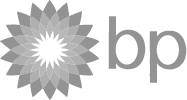





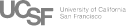
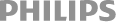
Competitor products rely on specific lists of applications that it can transfer. Zinstall transfers all applications, even complex, non-standard or old apps, even if you do not have the installation CDs and don’t remember your activation codes.
Even if your files are stored in a non-standard location on your computer, outside your “My Documents” folder, or even just on the C: drive, Zinstall will transfer those files to your new computer.
Our toll-free number is 877.444.1588. Our support email is support@zinstall.com. Don’t believe the ads – try reaching us, right now, and getting an answer to your question. Then, try reaching our competitors (be patient, it will take a while). You’ll see why customers choose Zinstall every time.
You even have an option to have our engineers connect to your computer remotely, and do the entire transfer for you!
Competitor products require you to buy a special cable, and perform special configurations to make the transfer. Zinstall does not require anything special, and you don’t have to buy any special things. Just run Zinstall on your computers, and everything is automatic from there. Zinstall can even transfer via your wireless connection. Plus, the Zinstall transfer speed is up to 8 times faster than competitor products.
Our products will get you transfer even if your old computer is broken and doesn’t boot, even if you can’t connect the computers together, even if your new computer has an SSD drive smaller than your old computer’s hard drive, or even if you are upgrading your Windows “in-place”, on the same machine.
